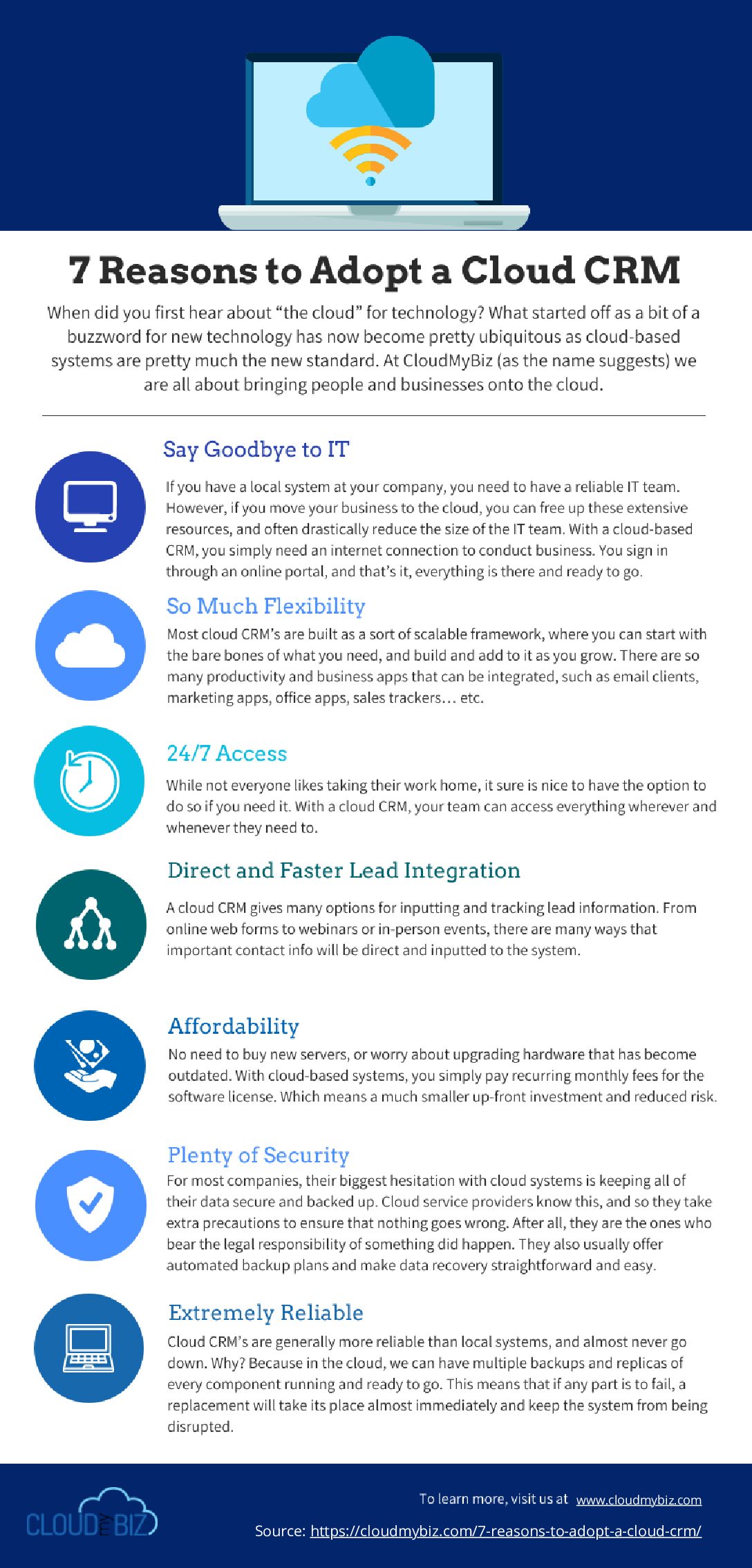by Mike Walsh | Feb 28, 2019 | Blog, Salesforce Tips
Every so often, we run into a client or potential client who has real hesitations about moving their data onto the Salesforce cloud. Usually, these are businesses who have been using in house servers and data storage for quite a while and the idea of having their most sensitive data floating around “in the cloud” (wherever that is), seems not only foreign but untrustworthy.

Our answer to that is simple, provided you follow Salesforce’s guidelines and best practices for security, your data should be well protected in the cloud!
What’s more, in many cases, your data may actually be safer in the cloud than it would be stored on an in house server!
Keeping that Data Safe
When most companies or people have concerns about storing their data in the cloud, it really isn’t based on many facts, but more on general comfort. It’s only naturally really. As humans, we feel safer when we keep our important items close at hand – even if we are actually worse at protecting them than professionals might be.
Cyber-crimes are a real threat, but the surprising truth is that 60% of all cyber attacks are carried out by insiders, with three-quarters of attacks involving malicious intent, and one-quarter relying on inadvertent participants. In this case, your data will actually be safer stored offsite, where security is handled by another company and can’t be sidestepped internally.
In-house data servers also have physical concerns and dangers, such as flooding, fire, office break-ins, clumsy employees and general upkeep. All of these issues do not apply to cloud servers. To be properly maintained, internal data storage require a significant internal investment. This investment not only includes expensive hardware, overhead for storage and maintenance, but also investment into IT and professional cybersecurity.
Which brings us to what is probably the biggest security problem for in house data storage – the in house security practices, protocols, and management. Worldwide, there is a shortage of qualified cyber-security professionals, and most companies that have in-house security, either can’t invest in it fully or don’t have the knowledge/resources to fully secure their servers. So, if you have sensitive data stored in-house, but aren’t properly protecting it, is it really safer than being in a cloud?
Salesforce Cloud Security
As a billion-dollar enterprise CRM solution, Salesforce has more than a couple of reasons to provide customers with the best options in cyber-security. Simply put, the security options available through Salesforce are significantly more advanced than what many small to mid-size businesses can afford on their own. What’s more, Salesforce has the added benefit of building compliance standards into their network, making everything they do transparent and accessible.

Salesforce uses some of the top industry professionals, to craft a world-class security system, with some significant security certifications.
With Salesforce, you get the following security features, built right in:
- Stateful packet inspection (SPI) at the perimeter firewall
- Bastion stations (highly secured computers) to defend against cyber attacks
- TLS/SSL data encryption for all network data transmissions
- User profiles and permissions
- Object-level security
- Field-level security
- Record-level security
- Abilities to enable 2-factor integration or have third-party biometrics installed
For businesses who need an added level of protection, there is Salesforce Sheild, which provides:
- Platform encryption for all Salesforce metadata
- Event monitoring – visualization, reporting and analysis of all tracked events within the CRM
- Audit Trail expansion of up to 10 years, and 60 fields per object
Salesforce also has a dedicated a webpage just for security – https://trust.salesforce.com/en/security/
From this page, users can access trailhead tutorials for security, best practice info, event and warning monitoring, compliance data, security advisories and plenty of other resources to help all Salesforce users keep their most important data safe on the cloud.
-Ryan and the CloudMyBiz Team
CEO of CloudMyBiz Salesforce CRM consulting services with a deep knowledge in the lending industry. Taking keen interest in the project management side of operations, playing a vital role in the 31% YOY company growth. Strategic leader, mastering the ability to problem solve at every level of the business, providing effective solutions for clients.
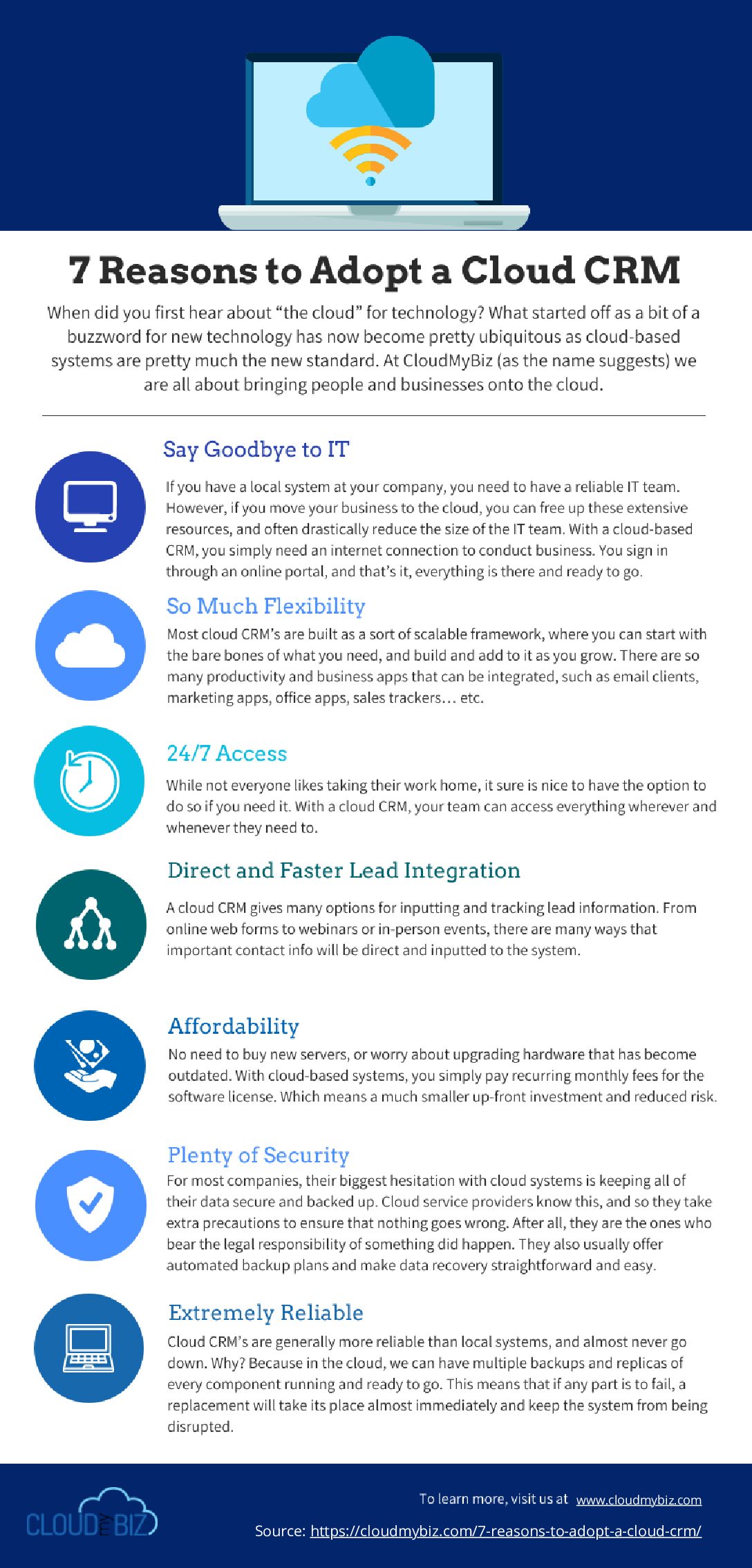
by Mike Walsh | Oct 25, 2018 | Blog, Salesforce Tips
When did you first hear about “the cloud” for technology? What started off as a bit of a buzzword for new technology has now become pretty ubiquitous as cloud-based systems are pretty much the new standard.
So when it comes to your CRM software, shouldn’t you also be in the cloud? Not everyone has switched over, and with something as critical as the entire system your business runs on, it’s no surprise that some people are hesitant to change.

One drawback with older systems is that you are often working out of spreadsheets, and various disconnected local systems. While this method doesn’t necessarily mean a business can’t succeed, it may not give you the modern advantages you want, especially as a small to medium-sized business.
At CloudMyBiz (as the name suggests) we are all about bringing people and businesses onto the cloud. We think it really is the best solution for any sized company, no matter what industry or vertical they are in. So with that in mind, here are our top 7 benefits of using a cloud-based system:
1. Say goodbye to IT
If you have a local system at your company, you need to have a reliable IT team. They have a number of essential tasks to keep everything running smoothly, including:
- Software installation and updates
- Security measures
- Hardware maintenance and upgrades
- Routine backups with redundancy across locations
- Application integration and management
However, if you move your business to the cloud, you can free up these extensive resources, and often drastically reduce the size of the IT team. With a cloud-based CRM, you simply need an internet connection to conduct business. You sign in through an online portal, and that’s it, everything is there and ready to go. No servers, no hardware, and no physical office space needed to house and store your data.
2. So much flexibility
When you buy a hardcoded system that sits on a local server, it doesn’t change much. And when you do want it to change, you need to have your IT team write a bunch of code, test, and then deploy.
On the other hand, most cloud CRM’s are built as a sort of scalable framework, where you can start with the bare bones of what you need, and build and add to it as you grow. There are so many productivity and business apps that can be integrated, such as email clients, marketing apps, office apps, sales trackers… etc. If you are an auto parts manufacturer, there are apps and integrations just for you. Same goes for lenders, restaurants, shipping industry, and on and on.
The flexibility of a cloud CRM allows you to use the best products on the market for each respective task, and have them all sync at the same central hub. And of course, the CRM itself can usually be customized by a qualified partner if you need more customization than just adding on a couple of apps.
The icing on the cake is that these upgrades happen just as fast as you can click “download and install”. So when business is moving faster and faster, your CRM can move just as fast and accommodate whatever changes the future may hold.
3. 24/7 access
While not everyone likes taking their work home, it sure is nice to have the option to do so if you need it. With a cloud CRM, your team can access everything wherever and whenever they need to.
This can be quite a game changer when it comes to staying on top of any essential deal or communication. When you have a cloud CRM, you have access to your central database at all times, meaning you can truly take control of your business and make it work for you.

4. Direct and faster lead integration
For sales teams, having a quality CRM can revolutionize their whole process. In 2018, it’s probably safe to say that a lot of lead prospecting and research is done online. Not to mention that just about every business has a website, and wants to attract potential customers to their website through marketing.
A cloud CRM gives many options for inputting and tracking lead information. From online web forms to webinars or in-person events, there are many ways that important contact info will be direct and inputted to the system. Once the info is uploaded, you can build out assignment and notification rules based on all sorts of specifications, from the region to the language, to ensure that none of these hard-won leads falls through the cracks.
5. Affordability
As we noted earlier, cloud CRM’s don’t require any significant investment in hardware. This can save a lot of money, especially for any company that wants to scale and scale quickly.
No need to buy new servers, or worry about upgrading hardware that has become outdated. With cloud-based systems, you simply pay recurring monthly fees for the software license. Which means a much smaller up-front investment and reduced risk.
6. Plenty of Security
This is one of those cases, where, because there is a perceived vulnerability, that you may actually get overcompensation to negate the problem.
For most companies, their biggest hesitation with cloud systems is keeping all of their data secure and backed up. Cloud service providers know this, and so they take extra precautions to ensure that nothing goes wrong. After all, they are the ones who bear the legal responsibility of something did happen. They also usually offer automated backup plans and make data recovery straightforward and easy. So in the end, cloud services usually have more security measures in place than an average local IT room.
7. Extremely Reliable
Having your entire system crash is the stuff of nightmares. And while it may seem risky not having your system physically located where you can keep an eye on it, this is just a mental concern more than anything.
Cloud CRM’s are generally more reliable than local systems, and almost never go down. Why? Because in the cloud, we can have multiple backups and replicas of every component running and ready to go. This means that if any part is to fail, a replacement will take its place almost immediately and keep the system from being disrupted.

So, with all of these amazing reason, the only question left is, why wouldn’t you switch to a cloud CRM?
-Ryan and the CloudMyBiz Team
Ready to switch to a cloud-based CRM? Already have Salesforce but need some improvements?
Whatever your needs, we have you covered. Contact one of our Salesforce experts and we will find you a better business solution.
Contact Us
CEO of CloudMyBiz Salesforce CRM consulting services with a deep knowledge in the lending industry. Taking keen interest in the project management side of operations, playing a vital role in the 31% YOY company growth. Strategic leader, mastering the ability to problem solve at every level of the business, providing effective solutions for clients.

by Mike Walsh | Jul 25, 2018 | Blog, Salesforce Tips
Salesforce is an investment. You put a lot of time, love and energy into making it work for you and just like anything in life that requires significant investment, sometimes we need to slow down and take a look at the health of whatever it may be, relationship, CRM or otherwise.
 The Salesforce Security Health Check is one of the best ways to quickly and accurately look at your org, and ensure you don’t’ have any potential vulnerabilities in the system. Keeping your system safe and secure not only protects you and your business, but your customers as well.
The Salesforce Security Health Check is one of the best ways to quickly and accurately look at your org, and ensure you don’t’ have any potential vulnerabilities in the system. Keeping your system safe and secure not only protects you and your business, but your customers as well.
How Does it Work?
The Salesforce Security Health Check tool calculates a score that measures how well your security settings meet either the Salesforce Baseline Standard or your selected custom baseline. This baseline score looks at a number of settings, and then determines if they are high risk, medium risk or low risk. Each of these settings, high, medium and low have associated values for each.
Specifically, the Security Health Check looks at your settings for Login Access Policies, Network Access, Password Policies, Remote Site Settings, and Session Settings groups.
Settings that meet or exceed compliance raise the score, and settings at risk lower the score. Simple as that.
What if your company has different security standards than Salesforce? Not a problem, because interested admins can create custom baseline scores with a quick setup process. This is especially useful if you need higher security standards for a particular setting group, based on your industry or business.
 If your business has experienced significant growth since deploying Salesforce, it may be a good idea to perform a Salesforce Security Health Check. To get started, follow the link below to see a quick start guide from Salesforce, or feel free to contact one of our Salesforce Consultants here at CloudMyBiz
If your business has experienced significant growth since deploying Salesforce, it may be a good idea to perform a Salesforce Security Health Check. To get started, follow the link below to see a quick start guide from Salesforce, or feel free to contact one of our Salesforce Consultants here at CloudMyBiz
Click here to learn how to get started with Security Health Check!
-Ryan and the CloudMyBiz team
CEO of CloudMyBiz Salesforce CRM consulting services with a deep knowledge in the lending industry. Taking keen interest in the project management side of operations, playing a vital role in the 31% YOY company growth. Strategic leader, mastering the ability to problem solve at every level of the business, providing effective solutions for clients.

by Mike Walsh | Dec 19, 2017 | Blog, Salesforce-Apps-AppExchange

In the business world, there are inherent risks in every deal or transaction. The larger the deal, the more precautions you want to take, which is where Onfido Identity Verification comes in. This simple Salesforce app is Lightning ready and not only uses a secure API to digitally verify identities, but also stores that verified data directly in your Salesforce org.
Onfido builds trust in an online world by helping businesses digitally verify people’s identities. Using machine learning technology, Onfido validates a user’s identity document and compares it with their facial biometrics. The identity can then be cross-referenced against international credit and watchlist databases.
Check it out here!
CEO of CloudMyBiz Salesforce CRM consulting services with a deep knowledge in the lending industry. Taking keen interest in the project management side of operations, playing a vital role in the 31% YOY company growth. Strategic leader, mastering the ability to problem solve at every level of the business, providing effective solutions for clients.